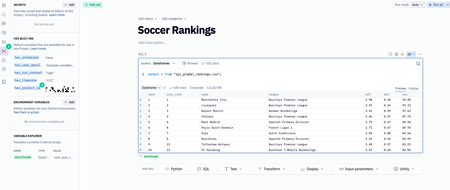Authorization
To get started with the Hex Blueprints, you will need the following items from Hex:
- API Token
- Project ID
Creating a Hex API Token
- Log into Hex and select the Settings option in the bottom left hand corner of the sidebar
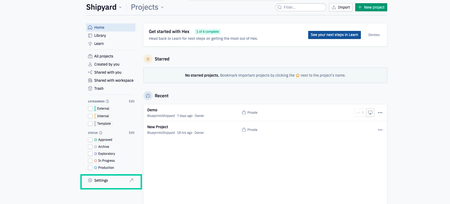
- Select the API Keys option
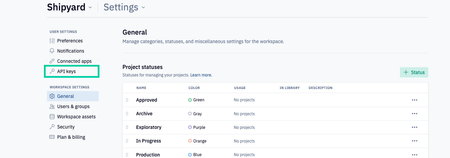
- Select New Token and then when prompted, opt for a 30 day expiration and provide a description for your token.
- Select Generate Token
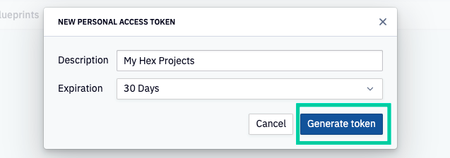
- Ensure that you copy the token and save it, you will be unable to access it again.
Publishing a Hex Project
In order for these Blueprints to function, the Hex project needs to be published. Ensure that the project is properly published by:
- Selecting the Publish button in the top right corner
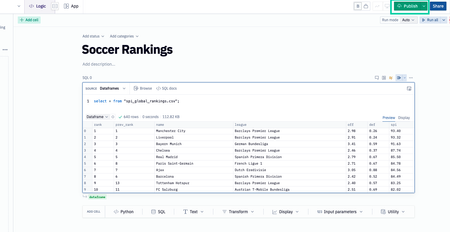
- Add in details to the Version Details section then hit Publish version
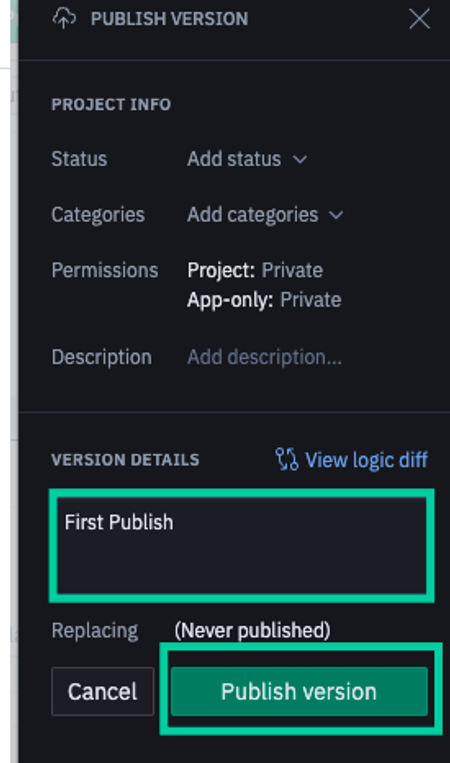
Accessing the Project ID
The safest way to access the Project ID is through the project itself.
- Select the desired Project
- Once open, select the Variables option on the left hand panel. The
hex_project_idwill be displayed under the Hex Built-Ins section. Click thehex_project_idto copy the Project ID to the clipboard.