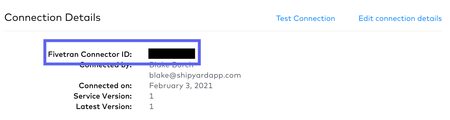Authorization
To get started with any Fivetran Blueprints, you will need to generate an API Key and know how to find a connector ID. The API Key is a secure way for Platform to access Fivetran. The Connector ID is a unique generated ID attached to each connector. These two pieces of information will be required for every Fivetran Blueprint.
Generate an API Key
- Navigate to the API Config Tab of your Account.
- Select the option to generate a Key. If you already have a key, skip to the next step.
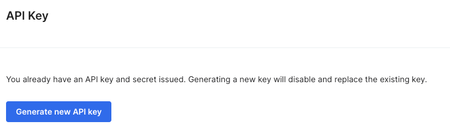
- Copy both the API Key and the API Secret somewhere safe.
Get the Connector ID
- Navigate to the Connectors page of your dashboard.
- Click on the connector you want to get the ID of.
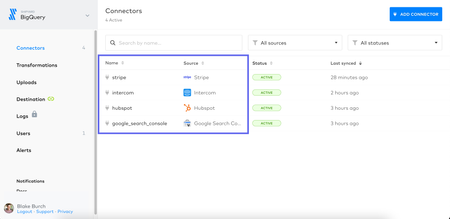
- Click the setup tab at the top.
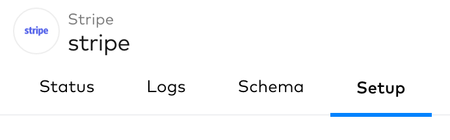
- Copy down the value under Fivetran Connector ID. This will typically be two words separated by an underscore. e.x. (
lively_planted)