Deepgram Authorization
To get started with any Deepgram Blueprints, you will need to create an API Key. This API Key is a secure way for Platform to access Deepgram and will be required for every Deepgram Blueprint.
Creating a Deepgram API Key
- Log in to the Deepgram Console.
- Click API Keys on the sidebar.
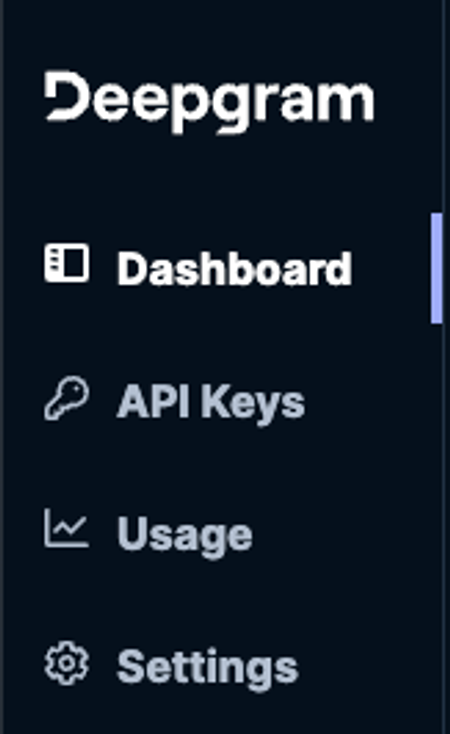
- Click Create a New API Key.
- Name your API key. Select the appropriate options for permissions and expiration date based on your organization's credential policies.
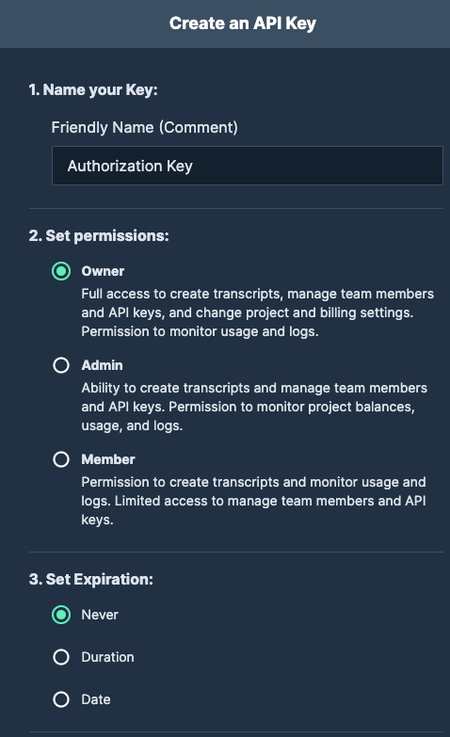
- Click Create Key.
- Copy the generated API Key and save it in your password manager to use in our Deepgram Blueprints.