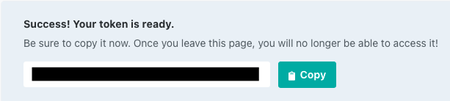Authorization
dbt Cloud Authorization
To get started with any dbt Cloud Blueprints, you will need to create an Service Token. This Service Token is a secure way for Platform to access dbt Cloud and will be required for every dbt Cloud Blueprint.
Create a dbt Cloud Service Token
- Navigate to your organization's instance of dbt Cloud
- Open the side navigation and select Account Settings in the top right corner
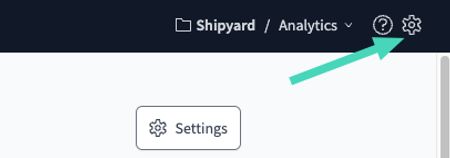
- Select Service Tokens from the menu.
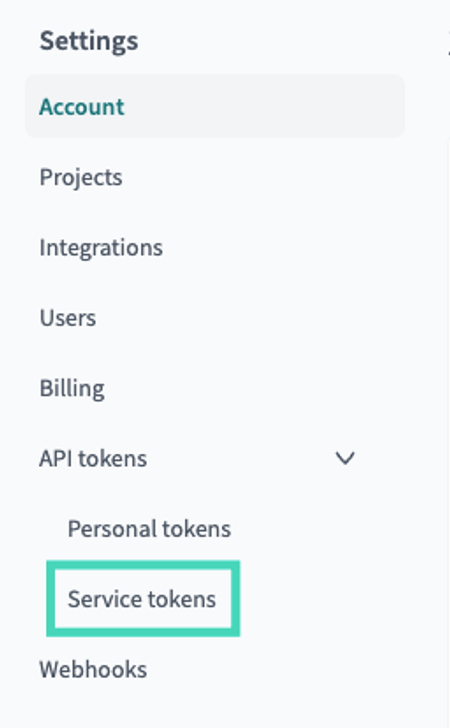
- Select the option to Create service token
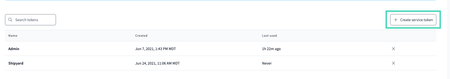
- Name your token something descriptive, like "PlatformToken", and give it "Account Admin" privileges. Click Save once you're finished.
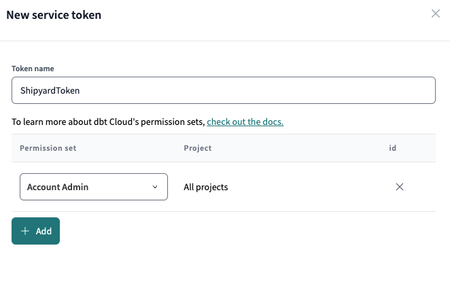
- Copy the generated token to a Password Manager service or somewhere safe. This value will be used in every dbt Cloud Blueprint.