Databricks Authorization
To get started with any Databricks Blueprints, you will need to create an Access Token and know your Instance URL. These pieces of information form a secure way for Platform to access Databricks and will be required for every Databricks Blueprint.
Create a Databricks Access Token
- Navigate to your Databricks Workspaces. Open whichever one you want to get an access token for.
 2. On the sidebar, select the Settings icon and then User Settings.
2. On the sidebar, select the Settings icon and then User Settings.
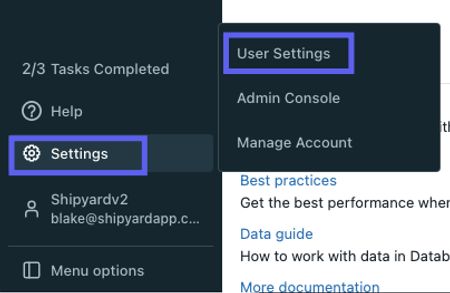
- Select the Access tokens tab at the top.
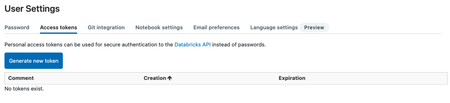
- Click Generate new token.
- Provide a descriptive name under Comment (like "Platform")
- Remove the value under Lifetime (days) so that it's blank.
CAUTION: While best practice is typically to have expiring API tokens that rotate, we recommend letting Platform tokens run indefinitely to prevent interruption to your Fleets.
- Click Generate.
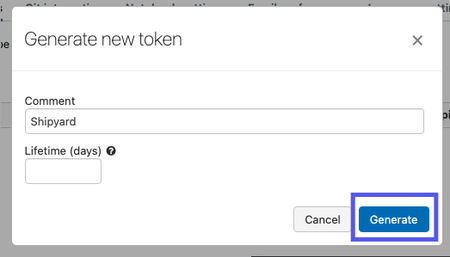
- Copy the newly created token and store it in a safe location. This is the access token value you will use for every Databricks Blueprint.
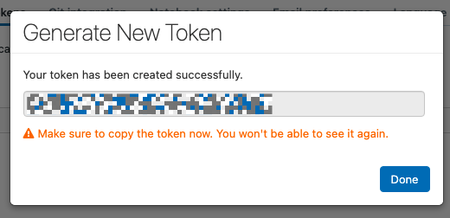
- Click Done.
Finding the Instance URL
The Instance URL is a part of every URL on Databricks. For example, if the full URL was https://random-id-242.cloud.databricks.com/, your Instance URL would be random-id-242.cloud.databricks.com.