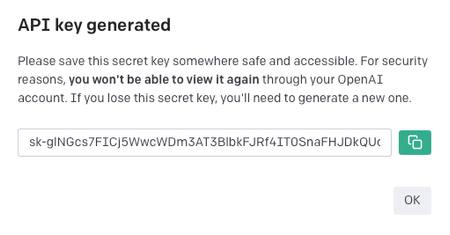OpenAI DALL-E 2 Authorization
To get started with any Dall-E Blueprints, you will need to create an API Key. This API Key is a secure way for Platform to access Dall-E and will be required for every Dall-E Blueprint.
Creating a Dall-E API Key
- Head over to OpenAI's API homepage.
- Click Sign Up.
- Sign in or create an OpenAI account.
- Once you are signed in, you will be redirected to this page.
- Click in the top right corner to open the profile dropdown menu and click View API Keys.
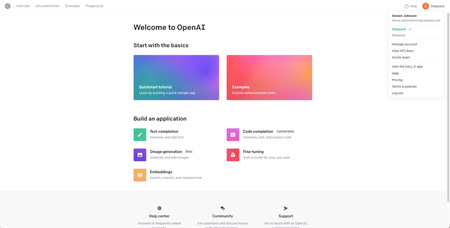
- Click Create new secret key.
- Click the green button to copy your API key and store it somewhere safe. This value will be used for every Dall-E Blueprint.