Authorization
In order to get started with the Azure Blueprints, an access key connection string tied to the Azure Blob Storage you want to access is required.
Access Key Connection String
- Login to your Azure Portal
- Search for and click on "Storage accounts"
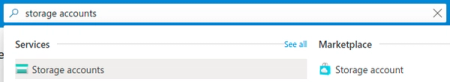
- Select the desired storage account from the table

- Scroll down left sidebar to the "Security + networking" section and click "Access keys"

- Click the "Show keys" button at the top of the access keys page
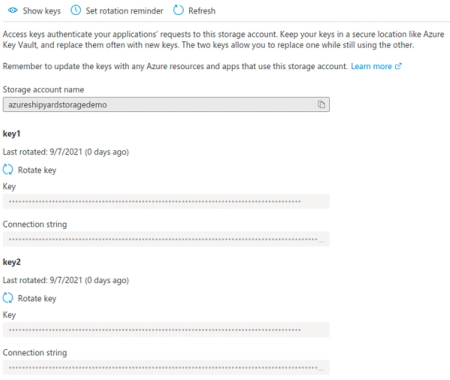
- Click the "copy" icon for the "Connection string" text field under the
keyoption - Store the "Connection String" value somewhere safe. It will be used for all Azure Blob Storage Blueprints.