Authorization
In order to get started with Redshift Blueprints, the cluster access information must be retrieved.
Additionally, you may need to ensure that Platform IP Addresses are whitelisted
Retrieving Redshift Cluster Info
- Login to your AWS Management Console
- Search for and go to the Redshift service page
- Click "Clusters" on the left sidebar
- Click "Create cluster" on the Clusters panel
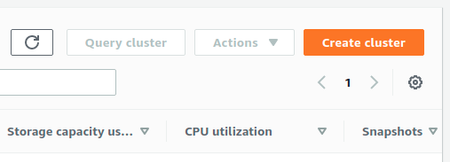
- In the panel "Database configurations" you will be prompted to provide a user name and user password
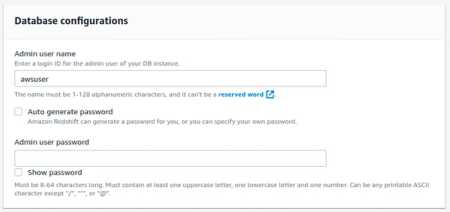
- Copy these values into the "Input" section of the Blueprint for the Username and Password fields
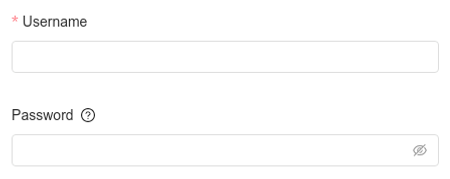
Notes
- AWS
get-cluster-credentialsresource for getting a cluster user name and user password via the CLI